You need to install Remote Server Administration Tools for Windows 7 to install Hyper-V manager into Windows 7.
After installation, you also have to turn on the feature under [Remote Server Administration Tools] through [Turn Windows features on or off] as follows.
You can also install consoles for the following roles/services with it.
- Active Directory Certificate Services
- Active Directory Domain Services (AD DS) and Active Directory Lightweight Directory Services (AD LDS)
- DHCP Server
- DNS Server
- File Services
- Hyper-V
- Remote Desktop Services
- Server Manager
- BitLocker Active Directory Recovery Password Viewer
- Failover Clustering
- Group Policy Management
- Network Load Balancing
- SMTP Server
- Storage Explorer
- Storage Manager for SANs
- Windows System Resource Manager
Keyword: Hyper-V manager, Hyper-V management Console, Management Pack, x64, x86
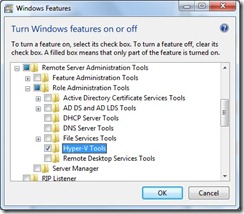
No comments:
Post a Comment